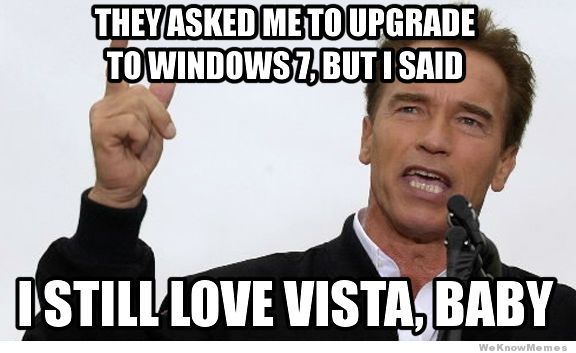Have you heard?
Microsoft recently announced that support for the beloved Windows XP operating system will be discontinued as of April 8, 2014. Windows XP has been the dominant operating system for businesses since 2001, with many people avoiding the updated systems in favor of the older XP system. With this latest announcement, avoiding the updates to Microsoft systems will have far-reaching implications.
How will the XP phase-out affect you?
Believe it or not, Payment Card Industry (PCI) Compliance is one such implication of the XP phase-out. The PCI Data Security Standards state that, “All system components and software be protected from known vulnerabilities by having the latest vendor-supplied security patches installed.” All that is to say, when Microsoft ceases to support XP they will no longer be producing security patches to protect computers on the outdated system. Without those patches you will be placed into a non-compliant status according to Visa/MasterCard and the other major card brands that set the PCI Data Security Standards.
What can you do to stay compliant?
In order to remain compliant with the PCI Standards, any computer that is operating on Windows XP will need to be upgraded. The good news is that upgrading your systems will not only protect them from this potential threat, but will likely improve your overall performance and efficiency.
To make sure that you have your systems upgraded in time for the Microsoft cutoff date in April, you will want to take action now. Your first steps should be identifying which version of Windows you are currently using. To quickly identify your operating system, from a computer on your network click on the “Start” menu in the bottom left of your screen. After you have opened the Start menu, right click with your mouse on “My Computer,” then select “Properties” from the pop-up list. The Properties page will tell you which Windows system your computer currently uses.
If you are using Windows 7 or higher you won’t need to take any action. However, if you see Windows XP or a different system listed you will want to reach out to your IT department or appropriate person filling that role and have them speak with your software or hardware vendor to talk through what you will need to do to complete an upgrade to your system.
Why is it essential to upgrade?
It is important to remember that anyone with malicious intent can scan networks for vulnerabilities. If they find your system is still running XP they will know your security patches aren’t up to date and this puts you at high risk for a security breach!
If you have any questions at all as you are working on this, please get in touch with your Relationship Manager by calling us at 800-811-7826, we will be happy to help you determine if you are using Windows XP and let you know who you will need to contact so that you can be sure the necessary changes are made to your systems in advance of April 8th, 2014.