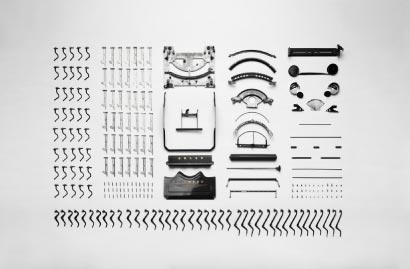You want to accept credit cards, but you don’t see your customers or donors in person, so the card swipe devices we looked at in our last installment of The Basics do not seem like a plausible solution. This time, we will look at the options available for “keyed” transactions.
Options for Keyed Transaction Processing

Card Terminals can be used for keyed transactions. Basic card terminals can be setup with a Mail Order/Telephone Order (MOTO) account, which can be a very cost-effective option, particularly if you already own a terminal and are switching to MOTO from a Retail account when you key in more than you swipe. You want to be careful with Mobile Apps though, as most times these are fixed rates for swiped and keyed transactions, and keyed pricing is usually similar or even more expensive than typical downgraded retail rates. While you do save on monthly service fees with a terminal, as you typically just have the merchant fees to worry about, there isn’t much in the way of reporting or data tracking like you would get from an online or payment software solution.
Most computer-based options for card-not-present transactions will offer emailed receipts, reporting and transaction management to handle refunds, etc. As a result, these options will usually have a monthly service and/or per transaction fee in addition to the merchant fees.
An Online Virtual Terminal allows you to easily process a transaction. You simply log into your account, enter the amount, billing and payment information and click submit. The transaction is then sent to the processor through a payment gateway. The virtual terminal may be an interface directly in the payment gateway, or might be a feature of an online processing software. Virtual terminals can process one-time transactions, while some even handle recurring billing so you can key it in once and let it run for a set duration.
Online Payment Forms are payment pages similar to a virtual terminal, but are filled out and submitted by a cardholder. Online Payment Forms are used for everything from online donations and event registrations, to tuition payments and storage rentals. These pages typically have better styling than a virtual terminal since it is public-facing, and allows you to collect payments 24 hours a day, seven days a week. Payment forms can be completely customized by you, integrating with a payment gateway, or they could be part of a packaged service.
Shopping Carts group and track products or giving projects in a “cart” which allows changes during the shopping/browsing experience before arriving at the payment form. The payment form may also have options to charge tax, shipping and handling, and could even offer discount codes. What shopping carts don’t generally offer is recurring billing, focusing more on one-time transaction processing and order tracking instead.
PC Payment Software turns your computer into a PC Point-of-Sale (POS) system. There are numerous software products available that range from robust donor management systems or camping software that track detailed donor and camper information, to straight-forward cash-register programs. Though the software may be installed on your computer, most of these systems will process the actual transaction through a secure payment gateway to avoid storing sensitive card data on your machine and reducing the scope of your PCI compliance.
Hosted vs Non-Hosted
When exploring card-not-present solutions for processing cards, it is important to consider whether you want a hosted or non-hosted solution. A hosted service, means that you effectively lease the payment solution which is stored on the company’s server. This can reduce your PCI scope as the host is taking care of security updates and works to keep hackers out. It also helps reduce your hardware costs, as you don’t need to invest in servers of your own. There are drawbacks to a hosted solution. The first is the potential for ongoing monthly fees, which you often pay even if there is no transaction activity on the account, in addition to merchant fees. The second is that when you use a hosted solution, cardholders may have to leave your website to pay. Depending on the provider, there may be limited customization to hosted payment forms. As a result, this redirect is more or less obvious. However, even this redirect may be a purposeful benefit, particularly if you use appropriate language to let cardholders know before hand. For instance: “Click Here to give using our secure payment page.” This lets the cardholder expect to leave your site to go to a secure form for their benefit.
Non-hosted solutions are usually one-time purchases, but you must provide the server or shop for hosting to handle the technical requirements of the product. With these solutions, cardholders may never have to leave your website to make payments online, and you have more customization of their transaction experience. The drawbacks are that over time, servers can wear out, the product will usually require upgrade packages every few years, and your PCI scope is increased since payment data is transmitting from and possibly even stored on your server.
Photo Credit: www.idt911blog.com
Founded in 1999, The CashLINQ Group is a leader in providing comprehensive payment processing solutions to a wide range of nonprofit organizations including Christian ministries, churches, colleges and radio stations throughout the United States and Canada. CashLINQ provides the latest processing technology using a fully certified Level 1 PCI-DSS platform and PA-DSS compliant solutions. As an end-to-end solution provider, The CashLINQ Group handles all risk and underwriting functions, initiating our own merchant and electronic check accounts while providing excellent service and support through a dedicated Customer Engagement Team.